Account Settings
Making changes to payments, subscriptions and pages you have access to
Login to Operabase and click on your image / avatar / initials on the top right.
Click on Account Settings to view and make changes to information associated with your account (payments, subscriptions, pages you have access to).
General settings
You can update your first and last name, preferred language and phone number in this section.
Login & Security
Use this section to change your password.
Payments
This section is divided into Payment Methods, Payment History, Billing Information.
Payment Methods - You can add the below payment methods:
- Credit card / debit card (We cover most card networks)
- PayPal
- Google Pay
- Apple Pay
- SEPA
Payment History - You will be able to search and download all your pending and paid invoices. In case a refund is issued, you should be able to find the corresponding credit notes.
Billing information - update your billing country for regulatory and invoicing purposes. Moreover, you can add your VAT and billing address to display on the invoice. We validate this information for regulatory purposes. For further reading on this regulation, click here:
To update billing information:
1. Login to Operabase and click on your image / avatar / initials on the top right
2. Click on Account Settings
3. Click the Payments tab then on Billing Information
4. Click on Edit to update your details and click save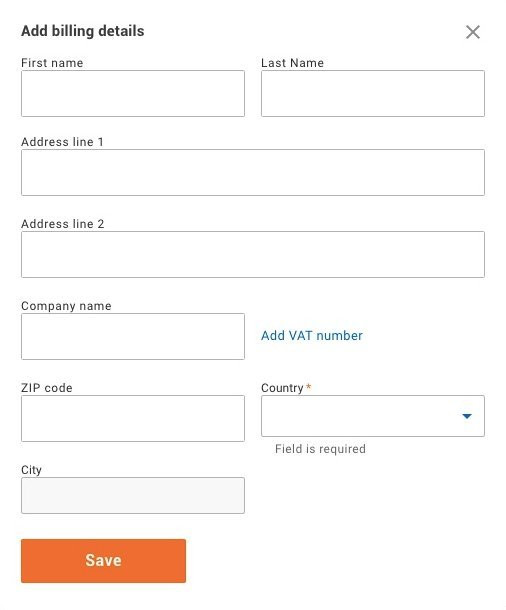
Subscriptions
Details on your subscriptions are displayed here.
You can view, upgrade, edit or cancel your subscription.
You also have the option to add a new payment method to reactivate your subscription.
A coupon can be added to your subscription by clicking on edit icon.
- If you have an active subscription, any coupon successfully applied will be applicable on the next renewal date
- If you have a cancelled subscription, any coupon successfully applied will be applicable on reactivating your subscription
- If you have multiple subscriptions, you can choose which payment method should be charged for the respective subscriptions.
Page management
Overview of all pages you have access to.
You can view the list and switch over to the respective pages.
It will display any pending actions, if any, for each of the pages.
Industry professionals and artist managers have the ability to manage information on their Operabase profile. Please note that certain features are paid.