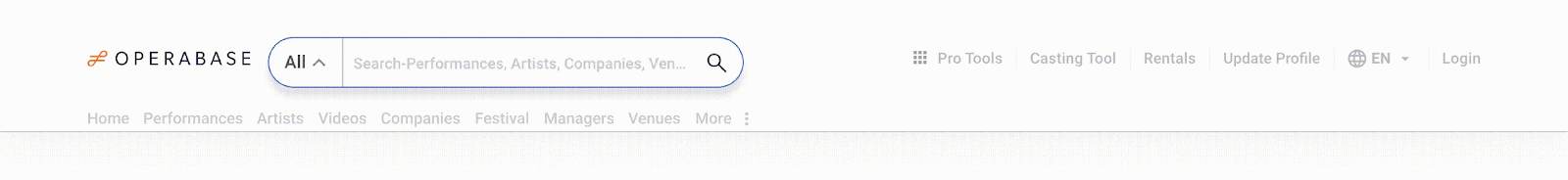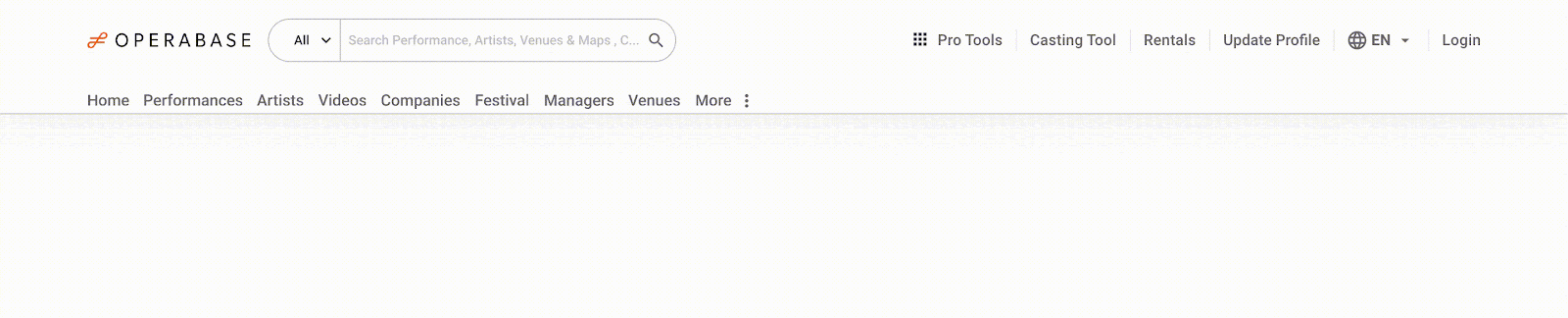We have implemented changes to the menu and navigation for both desktop and mobile versions, resulting in a more user-friendly experience. Additionally, a new universal search feature has been introduced. This article outlines the modifications made
Operabase Professional Customers (Desktop/Laptop):
Operabase Professional customers accessing the platform from desktop or laptop computers now have direct access to the following options from the top bar (located at the top right of the Operabase web page):
- Casting Tool - the Casting Tool is easily accessible enabling professional to efficiently manage casting- related process
- Productions Rentals - explore available productions for rental purposes
- Profile Update for Artists, Managers & Organisations (Companies & Festivals) - artists, managers, and organisations (companies & festivals) can conveniently update their profiles directly from the top bar
- Language Selection - choose the preferred language for the Operabase interface
- Login - access the login page for secure account authentication
Operabase Audience & Professional Customers (Desktop/Laptop):
Operabase Audience and Professional customers accessing the platform from desktop or laptop computers can now directly access the following options from the top bar (located at the top left of the Operabase web page, below the Operabase logo and the Universal Search box):
- Performances & Tickets - discover and access information related to performances and ticket availability
- Artists - browse and discover information about artists, including their videos and upcoming performances
- Companies - explore information related to opera companies and organisations including details on productions and more
- Festivals - discover information about opera festivals worldwide
- Managers - find information about artist managers and view their roster
Click on 'More' to view additional categories of information:
To view additional categories of information beyond the options visible in the top bar, click on the "More" option. This allows you to explore further categories available on the Operabase platform.