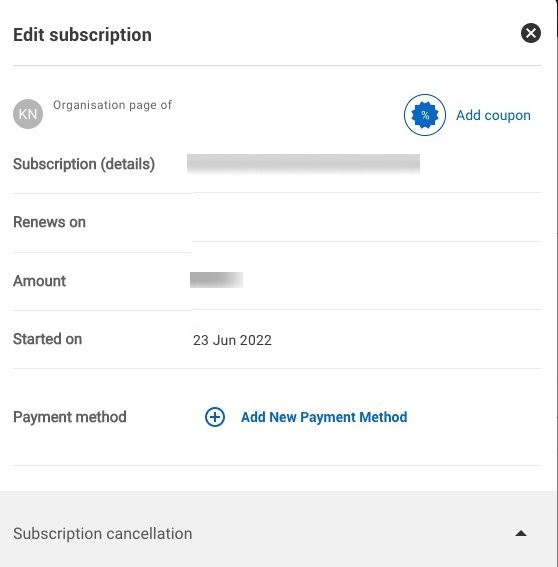Having an artist profile on Operabase ensures that you are part of the ecosystem for talent discovery by casting professionals around the world. With 10,000 unique searches on our Casting Tool, the platform is an essential tool to source artists.
How much does an Operabase Artist Premium subscription cost?
We have 2 plans for artists, monthly and annual.
The monthly subscription is €15 (excl. VAT) per month.
The annual subscription is €120 (excl. VAT).
Why should I subscribe?
Get connected to casting professionals and develop your career. With 10,000 unique searches on our casting tool, the platform is an essential tool to source artists. Operabase is used by 3.5 million around the world and is available in over 30 languages. By subscribing you will join a global platform favoured by casting professionals who use Operabase for season planning, jump-ins and more.
What are the benefits of subscribing?
- List your entire performance history and add future performance engagements.
- Add ticket links to your upcoming performances.
- Add and update your agency details to accurately reflect whom casting directors should get in touch with. You have full control over which agencies appear on your profile and you can also specify the representation details independently.
- Include future repertoire (list up to 5 prepared and unprepared roles).
- Add images, videos and reviews for performances.
- Request a red mask for your performances (annual subscribers only).
- Add a biography in multiple languages.
- Free CueTV subscription.
Is there a difference between the monthly and annual plan?
The main difference between the monthly and annual plans is the red and grey masks on performances.
Only users on the annual plan can request red masks for performances that they have added to their profile.
Artist Premium Subscription Features
Not sure which subscription is right for you? The below table offers comparison of features available:
|
Feature |
Monthly |
Annual |
|
Request Red Mask - Get your performances verified to make them visible on the Casting Tool |
❌ |
✅ |
|
Basic insights ( Impressions) |
✅ |
✅ |
|
Advanced insights (Detailed impressions, Page views and search appearances) |
✅ |
✅ |
|
Show Future Repertoire on Casting Tool |
✅ |
✅ |
|
Show agency and contact information on public site |
✅ |
✅ |
|
Customise your profile - You can choose to show or hide: |
✅ |
✅ |
|
Show Repertoire on overview page |
||
|
Show artists you have worked with |
||
|
Show organisations you have worked with |
||
|
Show venues you have performed at |
||
|
Hide other artists from the top section |
||
|
Notifications of information related to you that is updated on Operabase |
✅ |
✅ |
|
Add, show and hide production or performances |
✅ |
✅ |
|
Add agency representation and show or hide on Casting Tool |
✅ |
✅ |
|
Add contact information and show or hide on Casting Tool |
✅ |
✅ |
|
Add, show and hide videos |
✅ |
✅ |
|
Add, show and hide photos |
✅ |
✅ |
|
Add, show and hide reviews |
✅ |
✅ |
|
Add, update profile information |
✅ |
✅ |
|
Add, update profile photo, cover photo |
✅ |
✅ |
|
Add online presence and social media links |
✅ |
✅ |
|
Add Future Repertoire |
✅ |
✅ |
|
Customise or order artists you have worked with (NOT show or hide) |
✅ |
✅ |
|
Customise or order organisations you have worked with (NOT show or hide) |
✅ |
✅ |
|
Customise or order venues you have performed at (NOT show or hide) |
✅ |
✅ |
What happens if I cancel my Operabase Artist Premium subscription?
Once you cancel your subscription, you will no longer be able to determine what is and isn't visible on your profile and you will lose access to critical features such as:
- Ability to show or hide videos, live streams and images.
- Ability to show or hide a production.
- Ability to show or hide a review.
- Request a red mask (annual subscribers only).
You will still be able to continue adding / editing your profile information, agency & contact information and be able to add productions to your schedule. For any other changes, you will need to email us on contact@operabase.com.
What will people see when viewing my profile if I cancel my Operabase Artist Premium subscription?
The following information will be visible to those viewing your profile:
- Profile image will be displayed by your name only.
- Artist suggestions bar will be displayed.
- Red masked productions displayed.
- Videos, images and reviews associated with productions that you were in.
How can I reactivate my subscription?
Login in to your account here.
Reactivate your subscription by adding a payment method.
What payment methods can I use to purchase an Operabase Artist Premium subscription?
We support several payment methods to pay for your subscription. These include:
- Credit/ Debit Card
- PayPal
- SEPA Direct Debit
- Google Pay
- Apple Pay
How do I add/remove a new payment method?
Login to Operabase and click on your image / avatar / initials on the top right.
Click on Account Settings, then click the Payments tab.
Under Payments, you can add and remove your payment method.
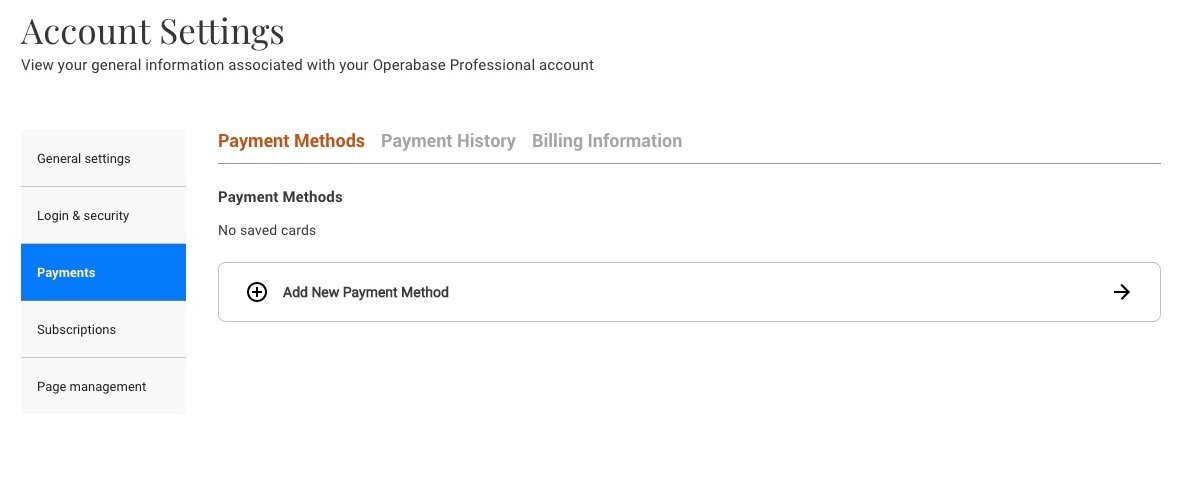
When will my subscription be cancelled?
Your subscription will renew automatically at the end of the term (monthly or annual).
If you choose to cancel your subscription, it will be cancelled at the end of the billing period.
How can I view details on my subscription?
Login to Operabase and click on your image / avatar / initials on the top right.
Click on Account Settings, then click the Subscriptions tab.
Under the Subscriptions tab you will be able to see your current subscription as well as renewal date, start date and the option to cancel.
How can I add a coupon code?
Login to Operabase and click on your image / avatar / initials on the top right.
Click on Account Settings, then click the Subscriptions tab.
Click on the edit icon to the right of the subscription information.
Click on Add coupon and insert the code.
For new users, if you have a coupon code when registering for an Operabase Artist profile, you can add the coupon code at checkout.
How can I cancel my subscription?
Login to Operabase and click on your image / avatar / initials on the top right.
Click on Account Settings, then click the Subscriptions tab. Under the Subscriptions tab you will be able to see your current subscription as well as renewal date, start date and the option to cancel.
Click on the edit icon to the right of the subscription information.
Click on Subscription cancellation:
- Select a reason for cancellation
- Confirm cancellation
Please note that your subscription will get cancelled at the end of your current term period and will not renew after cancellation.
How do I switch my payment method to bank transfer?
We don't recommend to pay via bank transfers as there can be a delay in the transfer being registered in our system. This can result in your subscription getting cancelled.
We offer multiple payment methods to manage your subscription and ensure that you have a seamless experience.
Why has the price of subscriptions changed?
We have aligned the basic price of Operabase subscriptions to comply with regulations set by the European Union. This means that we have to apply local VAT rates to all subscriptions sold through Operabase. The VAT differs depending on your country of residence.
Will I receive payment reminders?
Yes. We send reminders for subscription renewal, pending payments and payment failures. This provides visibility into how much you will be charged and why a particular payment method failed.